In an era driven by technology and efficiency, it’s easy to forget the most important piece of the innovation puzzle: people.
Human-Centered Design (HCD) is a mindset and method that rebalances the equation—by designing for people, with people. From healthcare systems to digital apps, this approach focuses on creating solutions that are truly usable, useful, and meaningful.
Whether you’re launching a product or reshaping a service, HCD offers a clear path: understand the human need first, then build the solution around it.

What is Human-Centered Design?
Human-Centered Design is a problem-solving process that starts with empathy and ends with real-world impact. It goes beyond aesthetics or features—it’s about creating something that genuinely improves people’s lives.
At its core, HCD is about deeply listening, co-creating, and iterating with end users in mind. It’s used across design, business, healthcare, education, and the public sector because it works. When people feel seen and heard, they respond—with loyalty, engagement, and trust.
The Three Core Pillars of HCD
- Empathy First
Every great design starts by understanding the lived experience of real people. That means interviews, observations, shadowing—whatever it takes to get close to the problem. - Collaboration Always
Diverse perspectives fuel better solutions. HCD encourages cross-functional teams to collaborate—designers, developers, researchers, and users all working together. - Rapid Experimentation
Don’t wait for perfection. Build small. Test fast. Learn constantly. Prototyping and iteration allow teams to validate ideas before investing heavily in the wrong direction.
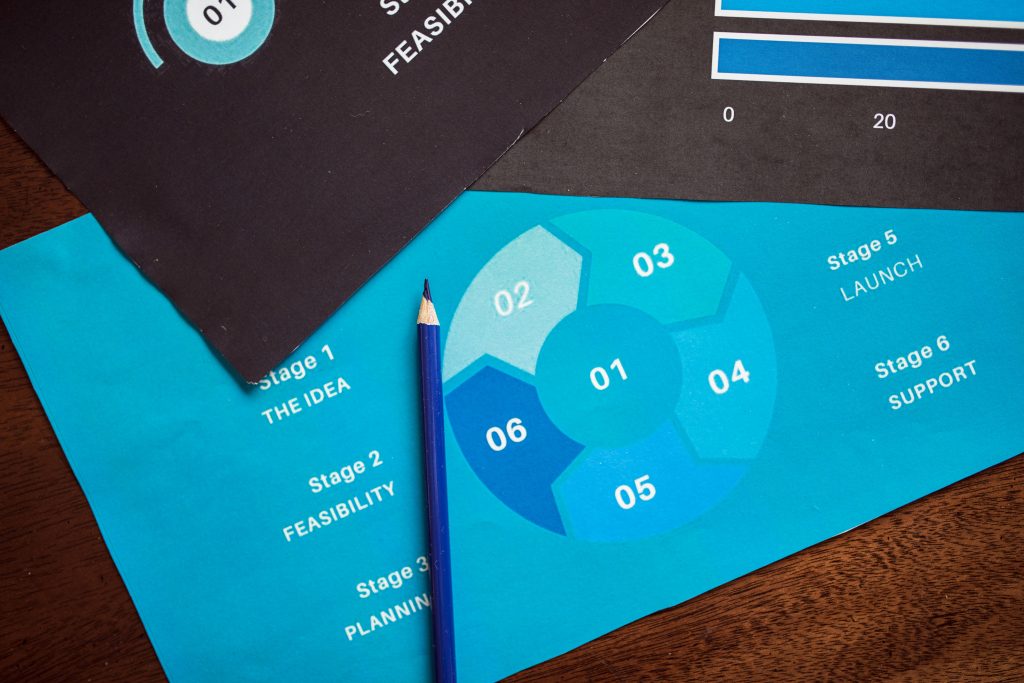
The Human-Centered Design Process (Step-by-Step)
The HCD process is simple in structure but deep in practice. Here’s how it typically unfolds:
1. Discover – Empathise and Listen
- Talk directly to users and stakeholders
- Observe their environment and behaviors
- Identify pain points and unspoken needs
2. Define – Frame the Right Problem
- Synthesize research into insights
- Create user personas and journey maps
- Craft a clear problem statement or design challenge
3. Ideate – Explore Possibilities
- Brainstorm bold ideas without judgment
- Encourage quantity before quality
- Narrow down based on feasibility and impact
4. Prototype – Build to Think
- Create quick mockups (paper, digital, physical)
- Focus on interaction, not polish
- Test internally and with small user groups
5. Test – Learn and Refine
- Observe how real users interact with the prototype
- Capture feedback and reactions
- Iterate to improve usability, usefulness, and delight
Repeat as needed.

Why Human-Centered Design Works
Here are five reasons why HCD leads to better outcomes:
- ✅ Builds Real-World Relevance – Designs are grounded in what people actually need.
- ✅ Reduces Risk – Early testing helps catch problems before launch.
- ✅ Drives Loyalty – When users feel heard, they become advocates.
- ✅ Fosters Innovation – Insights from users often spark unexpected ideas.
- ✅ Improves Team Alignment – A shared understanding of user needs keeps teams focused.
Examples of HCD in Action
🎓 In Education:
Schools redesign classrooms by involving students and teachers in the process. The result? More engaging, inclusive learning spaces.
🏥 In Healthcare:
Clinics redesign patient check-in systems based on elderly users’ input—reducing stress and wait times.
📱 In Technology:
App developers use real-time feedback from users to simplify navigation and boost retention.
🧑💼 In Government Services:
Departments involve citizens in rethinking how forms, services, and portals are designed for accessibility and clarity.
How to Apply HCD in Your Organization
Here’s how to get started, no matter your industry:
- 🔹 Start Small: Pick a project with clear user engagement
- 🔹 Empower Teams: Train staff in HCD methods and tools
- 🔹 Make Time for Testing: Set realistic timelines for feedback and iteration
- 🔹 Measure Impact: Define success in human terms (e.g., ease, trust, satisfaction)
Tools That Help You Practice HCD
Some platforms and tools to support Human-Centered Design:
- Miro or FigJam – Great for virtual collaboration and mapping journeys
- Typeform – Easily collect qualitative feedback
- UsabilityHub – Quick tests on UI/UX ideas
- Notion – Document design research, insights, and iterations
“Design is not just what it looks like and feels like. Design is how it works.” – Steve Jobs
In a world full of noise and novelty, Human-Centered Design brings clarity and connection. It reminds us that innovation isn’t just about what’s possible—it’s about what’s valuable. By putting people at the center of our creative process, we unlock better ideas, stronger trust, and longer-lasting solutions.
You don’t need to be a designer to practice HCD. You just need to care enough to ask: “What do people really need—and how can we help?”
