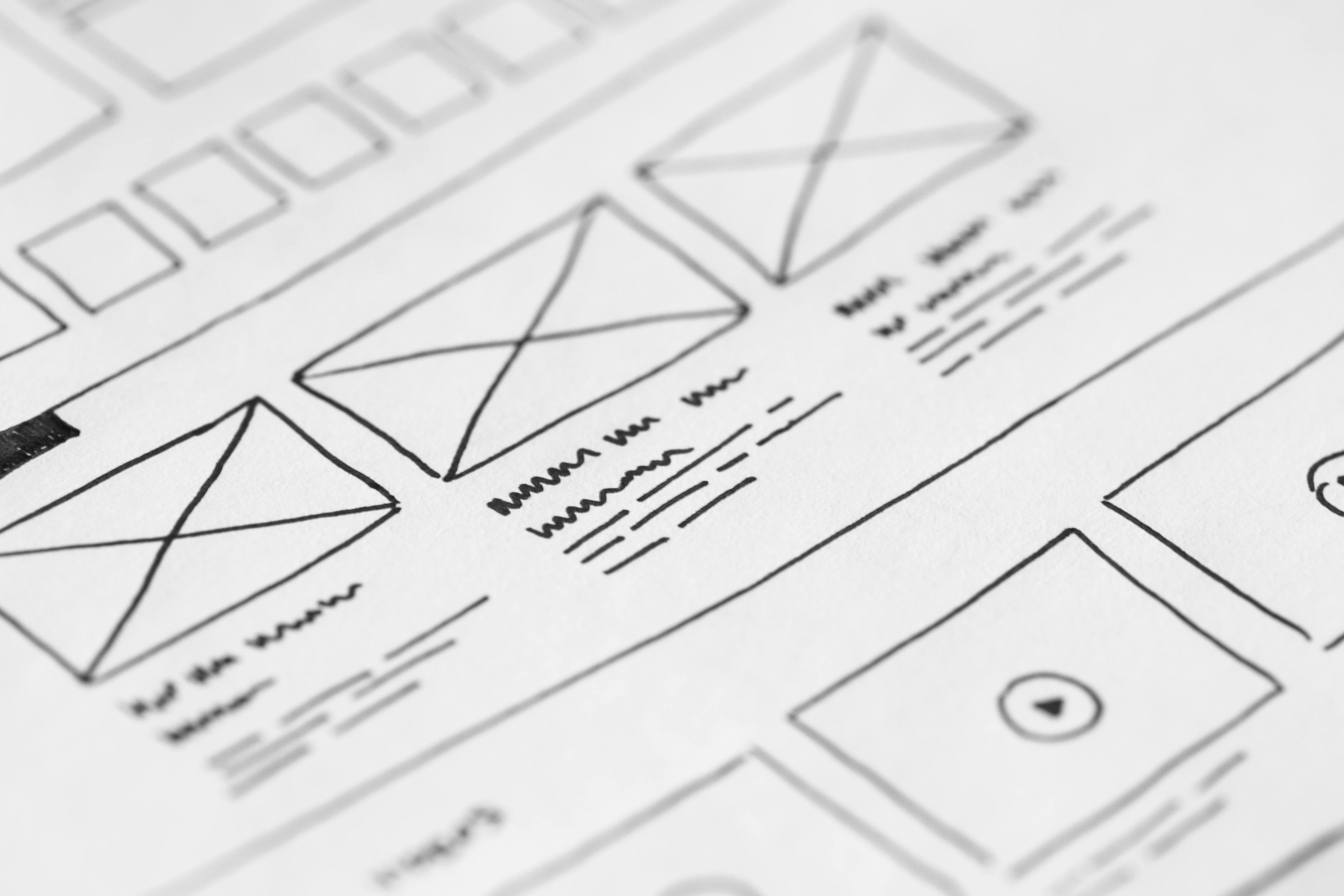Why Components Matter Most
If your design system was a house, the component library would be the framework.
Tokens provide the raw materials—colors, typography, spacing—but components are the reusable building blocks teams actually use to build interfaces. They bring design tokens to life in a practical, structured, scalable way.
In this post, we’ll walk through:
- What component libraries are and why they matter
- How to structure and name your components
- What makes a “good” component
- How to manage and version component libraries
- Best practices for design–dev alignment
1. What Is a Component Library?
A component library is a curated set of UI elements—buttons, inputs, cards, modals—that are built using your design tokens and follow your system’s rules.
Each component:
- Solves a single UI problem (e.g. a dropdown or date picker)
- Is reusable across pages, products, and teams
- Includes design specs, code, accessibility rules, and content guidelines
Think:
✅ Figma design component
✅ React/Vue/Angular coded component
✅ Documented usage and variations
2. Why Component Libraries Matter
Without a component library, teams waste time rebuilding the same UI.
A strong library:
- Speeds up design and development
- Increases visual and functional consistency
- Reduces QA bugs and accessibility issues
- Makes onboarding faster for new team members
It’s the most tangible asset in your design system—this is what people actually use day-to-day.
3. Anatomy of a Good Component
A great component is:
- Consistent: Uses your tokens and grid system
- Composable: Can be combined with other components
- Accessible: Keyboard, screen reader, WCAG compliant
- Flexible: Supports common variations (size, state, etc.)
- Documented: Includes how-to, code snippet, and do/don’t examples
Let’s take a simple Button:
It should support:
- States: default, hover, focus, disabled, loading
- Variants: primary, secondary, text
- Sizes: small, medium, large
- Icons: left, right, or no icon
Each variation should be:
- Designed in Figma
- Coded in your framework (React, Angular, etc.)
- Tested (unit + visual regression)
- Documented in Storybook (or equivalent)
4. Design vs Code: Bridging the Gap
To keep your system healthy, design and code must stay in sync.
Tactics:
- One source of truth for naming and structure
- Shared tokens between Figma and code
- Component parity checklists
- Weekly design–dev syncs
- Central documentation (not hidden in a dev repo)
Pro Tip: Use tools like Storybook Connect for Figma or Zeroheight to sync designs and live components.
5. Naming and Structuring Components
Clear naming reduces confusion.
Use clear, simple, descriptive names:
✅ Button
✅ FormField
✅ Modal
✅ Tabs
❌ ClickyThing
❌ LayoutWidget01
Organize by:
- Category: Navigation, Forms, Data Display, etc.
- Usage: Internal-only vs public/shared
- Atomic level: Atoms, molecules, organisms (optional)
6. Managing Variants and Complexity
Too many variants = bloated system.
Too few = people make their own.
Keep it balanced:
- Design only what’s needed
- Group variants logically (e.g. Button: size, icon, variant)
- Avoid one-off use cases unless they’re common
- Use props/configs, not duplication
Visualise with variant matrices to avoid overload.
7. Testing Components
Component libraries are products. Test them like one.
- Unit tests – Logic and state handling
- Visual regression tests – Screenshot diffing
- Accessibility tests – ARIA, keyboard nav, contrast
- Cross-browser/device tests – Consistency across platforms
Use tools like:
- Jest, React Testing Library
- Chromatic, Percy
- Axe-core
- Cypress
8. Versioning and Deprecation
Version your component library using semantic versioning:
1.0.0– Stable release1.1.0– New component or variant2.0.0– Breaking change (e.g. refactor)
Always:
- Write clear changelogs
- Flag deprecated components
- Offer migration paths (or auto-migrations)
Avoid silent breaking changes. Trust in your system depends on predictability.
9. Documenting for Use
Good documentation = higher adoption.
Each component should include:
- Name and purpose
- Screenshots or live previews
- Variants and props
- Do/don’t examples
- Accessibility notes
- Related components
Tools to use:
- Storybook
- Zeroheight
- Figma file
- Custom component site
10. Evolving Your Library
Don’t build a museum. Build a living system.
Create a healthy contribution workflow:
- Proposals with problem statements
- Spike designs or experiments
- Review and test
- Merge with documentation
- Announce and educate
Encourage regular component audits—retire old ones, combine similar ones, refactor bloated ones.
A component library is where the rubber hits the road.
It’s what designers use to build mockups and what developers use to build real products.
If the library is poor, the whole system suffers.
If the library is strong, your team ships faster and better.
So invest in it.
Document it.
Test it.
And evolve it—together.
Your design system is only as good as the components people can rely on.