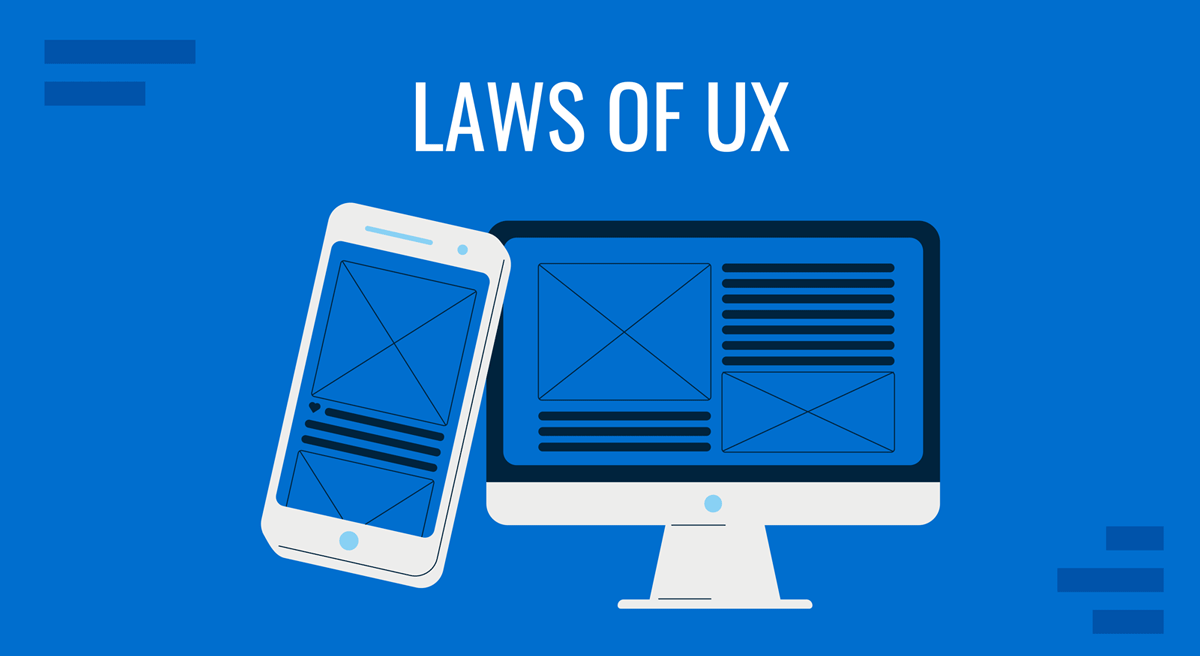Why UX Laws Matter
In today’s fast-paced digital world, user expectations are higher than ever. Every click, scroll, or tap a user makes is shaped by their psychology — how they perceive information, react to visuals, and make decisions. This is where the Laws of UX come in.
The Laws of UX are a collection of psychological principles that help designers create more intuitive, engaging, and user-friendly interfaces. By understanding how people think, feel, and behave, designers can craft experiences that feel effortless and familiar — even if the product is entirely new.
Whether you’re designing a website, app, or dashboard, these laws are your secret weapon.
What Are the Laws of UX?
The Laws of UX are rooted in behavioral psychology and cognitive science. They distill decades of human-computer interaction research into actionable guidelines. While there are dozens of principles, some of the most widely used include:
- Hick’s Law
- Fitts’s Law
- The Law of Proximity
- Miller’s Law
- Jakob’s Law
- The Serial Position Effect
- The Principle of Least Effort
- The Aesthetic-Usability Effect
Let’s explore these in more detail.
1. Hick’s Law – Simplify Decision-Making
Hick’s Law states that the more choices a person has, the longer it takes them to make a decision. In UX design, this means reducing cognitive load by limiting visible options.
Application example:
Think about an e-commerce site with dozens of product filters. When designers group filters under collapsible categories (e.g., brand, price, rating), it simplifies the experience and speeds up decision-making.
Tip: Use progressive disclosure — show only what’s essential and reveal more options as needed.
2. Fitts’s Law – Optimize Target Size
Fitts’s Law explains that the time required to move to a target area (like a button) depends on the distance and size of the target.
Application example:
Make CTAs (call-to-action buttons) large and place them in predictable locations. On mobile, larger tap targets reduce user frustration and improve accessibility.
Tip: Avoid placing small links too close together, especially on touch screens.
3. Law of Proximity – Group Related Elements
People perceive elements that are close to each other as related. The Law of Proximity helps create visual hierarchy and structure.
Application example:
In forms, grouping labels and input fields together helps users understand what belongs where. Spacing, more than color or style, conveys relationships.
Tip: Use whitespace wisely — not just to declutter, but to define connections between elements.
4. Miller’s Law – Limit Short-Term Memory Load
Miller’s Law says the average person can hold about 7 (±2) items in their working memory. In UX, this means don’t overload your user.
Application example:
Navigation menus should have a limited number of top-level items. For larger sets, use drop-downs or side menus to keep the interface clean.
Tip: Chunk information into smaller, manageable units — it makes complex interfaces easier to understand.
5. Jakob’s Law – Align with User Expectations
Users spend most of their time on other websites. Jakob’s Law states they prefer your site to work like the ones they already know.
Application example:
Placing the logo in the top-left, a search icon in the top-right, and navigation across the top is not boring — it’s smart. It saves users from relearning.
Tip: Innovation should enhance, not disrupt. Be creative, but stay consistent with user expectations.
6. The Serial Position Effect – Prioritize Wisely
People best remember the first and last items in a series. This is known as the Serial Position Effect — combining the Primacy Effect (first) and Recency Effect (last).
Application example:
In onboarding flows, place the most important actions at the beginning and end. In navigation menus, list your most critical pages first and last.
Tip: Use middle positions for less critical or supplementary content.
7. Principle of Least Effort – Minimize User Work
Users will choose the path of least resistance. According to the Principle of Least Effort, they prefer interfaces that require the least mental and physical effort.
Application example:
Auto-fill forms, smart defaults, and single sign-on are all great examples of this principle in action. They remove friction and make tasks seamless.
Tip: Always ask — can I make this faster or easier?
8. Aesthetic-Usability Effect – Beauty Builds Trust
People perceive attractive interfaces as more usable — even if they’re not. This is known as the Aesthetic-Usability Effect.
Application example:
A visually appealing website with thoughtful typography, color, and imagery creates emotional trust. Even small design touches can elevate perceived usability.
Tip: Don’t just make it work. Make it beautiful.
Why Every Designer Should Know These Laws
Understanding and applying these laws leads to:
- Better user satisfaction
- Higher conversion rates
- Faster onboarding
- Lower support costs
More importantly, it creates a sense of effortless interaction — where the design almost disappears, and the user can focus entirely on their goal.
How to Apply UX Laws in Real Projects
- Audit your existing design: Are you overwhelming users with options? Is key content placed in optimal positions?
- Test and iterate: Use A/B testing to validate changes based on UX principles.
- Design with psychology in mind: Balance aesthetics with usability and human behavior.
- Stay consistent: Once you apply these laws, apply them everywhere.
Design That Feels Like Second Nature
The Laws of UX are not rigid rules but guiding principles. They help you make intentional design decisions rooted in how people think and behave.
Incorporating these laws doesn’t mean sacrificing creativity — it means enhancing it with empathy and logic. Design should feel like it just works — because it was made with the user in mind.
So next time you create a wireframe or polish a UI, ask yourself: Which UX law can I apply here?
Your users and your conversion rates will thank you.